MY FIRST PROGRAM
by David de Almeida Bezerra Júnior
On that section, we will build our first program with Tetris IDE. We will learn that software development on this tool is easy and fast. We will see the concept about functions and build process.
Creating a New Project
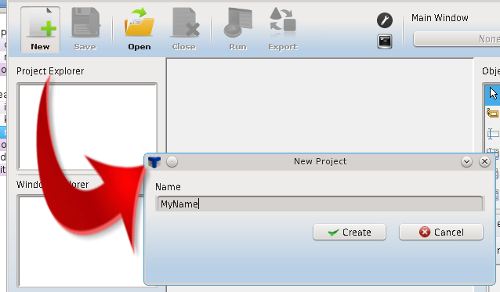
Press the button New, in the Toolbar. Create a project named MyName.
Change the Window Title
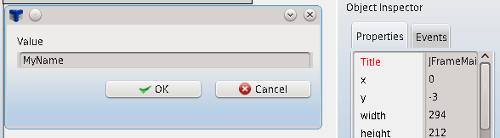
Perform double click on the property Title (Object Inspector) and change to MyName.
Adding Objects
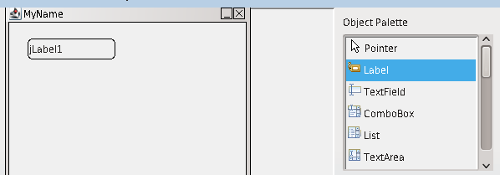
Select the Label in the Object Palette and click in the Window (Desktop). Do the same with a Button and a TextField.
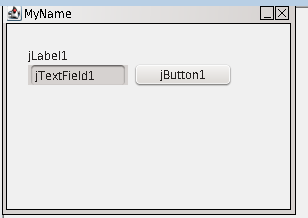
Change the name of the Label, TextField and Button to jLabelMyName, jTextFieldMyName and jButtonMyName respectively. Erase the property Text of the jTextFieldMyName and write My Name on the property Text of the jLabelMyName. In the jButtonMyName, change the property Text to Show. Do all of this on the Object Inspector.
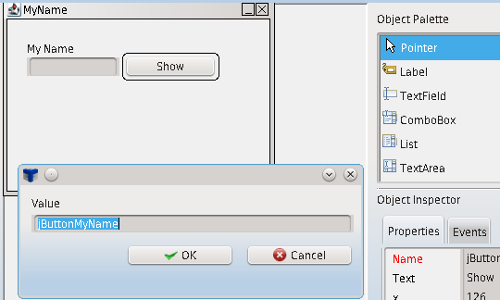
Adding Functions
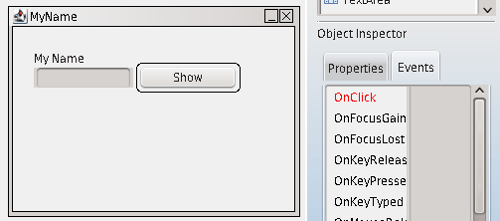
Click in the jButtonMyName and go to the Event tab (Object Inspector). Perform double click on the event OnClick.
Select the showMessage function (Field Function) and write on the Parameters field:
My name is "+jTextFieldMyName.getText()+"!
Information
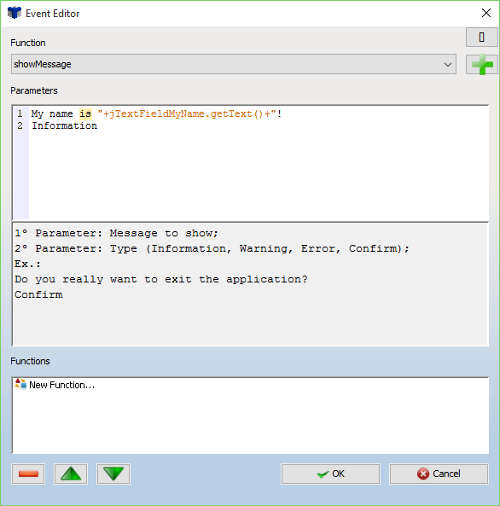
Observe the tip below Parameters field. Every function you select has a tip.
Press Add button (+) and OK button.
Save and Run your application, clicking in the respectively buttons on the Toolbar.
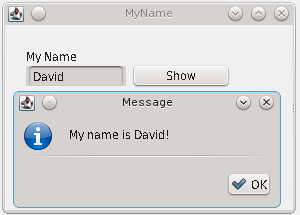
CopyRight © 2023 Analisa Software.All Rights Reserved.