TETRIS IDE INSTALLATION GUIDE
by David de Almeida Bezerra Júnior
MINIMUM HARDWARE REQUISITS
- Intel Celeron Processor
- 1 GB RAM
- 4 MB of disk space (just for Tetris IDE)
MINIMUM SOFTWARE REQUISITS
- Before you proceed, you must to have the TetrisInstaller. Download here!
- Java Development Kit (JDK) 7 or later. Download here!
- MySQL Community 5.1 or later to database operations. Download here!

Install the Java Development Kit (JDK) and the MySQL Community downloaded and make sure that both are working properly. On terminal (CMD for Microsoft Windows) you can type:
For JDK test: javac -version

For MySQL Community test: mysql -u root -p

Extract the TetrisInstaller.zip to your home dir (or wherever you want).

Open the Jar Executable File TetrisInstaller.jar.

Select your language and click on the Install button.

On Microsoft Windows, you can access through the shortcut in the Desktop. You can access too through the TetrisWorkspace directory created on your home path.
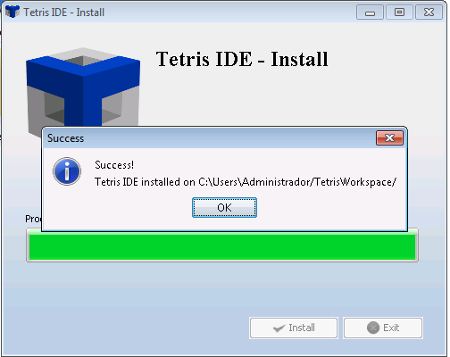
That is all!
CopyRight © 2023 Analisa Software.All Rights Reserved.